All product user guides can now be found at our brand new Knowledge Base.
Have you ever tried to reopen a previously run batch in Kaleidoscope Pro and received an error like the one below stating "Unable to find either the output file or the input file"?
Why it happens
Whenever a batch process is run in the Kaleidoscope software, the .csv that are produced reference the location of the input files (and any output files) that were created during that batch. If the files are then renamed or moved, choosing "Open Results" from the Control Panel File menu will cause this error message to be displayed. That's because Kaleidoscope is looking for the files in their original location.
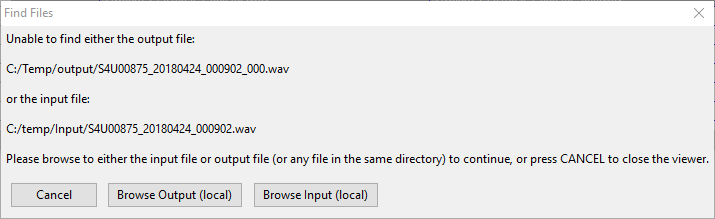
The fix
Using the "Browse" buttons in the error message window, you can tell Kaleidoscope where the input and output files are in their new location. The file will now open and, as long as the rest of the files from the batch are all in the new location, they will also be available during this session.
Helpful hint
Kaleidoscope does not currently update the .csv with the new file locations. In order for the .csv file to always find the input/output files in their new location, the .csv must be manually edited to change the file path locations. Open the .csv file in a spreadsheet application. Edit the INDIR (input directory) and/or OUTDIR (output directory) columns for the first row to reflect the new location. Copy the location and past it to the rest of the rows. Save the .csv. Now when that .csv file is opened from within Kaleidoscope, it will find the input and output files without giving any error messages.
Renaming the input and output directories in your results.csv file:

If you have any other questions about how to use Kaleidoscope, be sure to look through our Technical FAQ section, watch our tutorial videos, or reach out to us directly.
