Since the release of the first USB-equipped Echo Meter Touch 2, there have been two major firmware updates to add support for more mobile devices:
- Version 1.3, released in mid-2021, added support for more recent Android devices and versions of Android OS that were initially incompatible with the Echo Meter Touch.
- Version 2.0, released in April 2024, added compatibility between Echo Meter Touch modules equipped with Micro-USB and USB-C connectors and iOS devices equipped with USB-C ports.
To update the firmware to version 2.0, you must use an Android device that can already recognize and connect to the Echo Meter Touch Module. If you do not have access to an Android device capable of installing the firmware update, please contact Wildlife Acoustics support.
If your module and the Android device have different USB connector formats (i.e. USB-C and Micro-USB), you must also have a compatible, USB OTG adapter.
Update Procedure
- Update the Echo Meter app on a compatible Android device to the latest version available from the Google Play store.
- Connect your Echo Meter Touch Module to the Android device.
- Navigate to Settings > Advanced Settings.
-
Select Update Module Firmware.
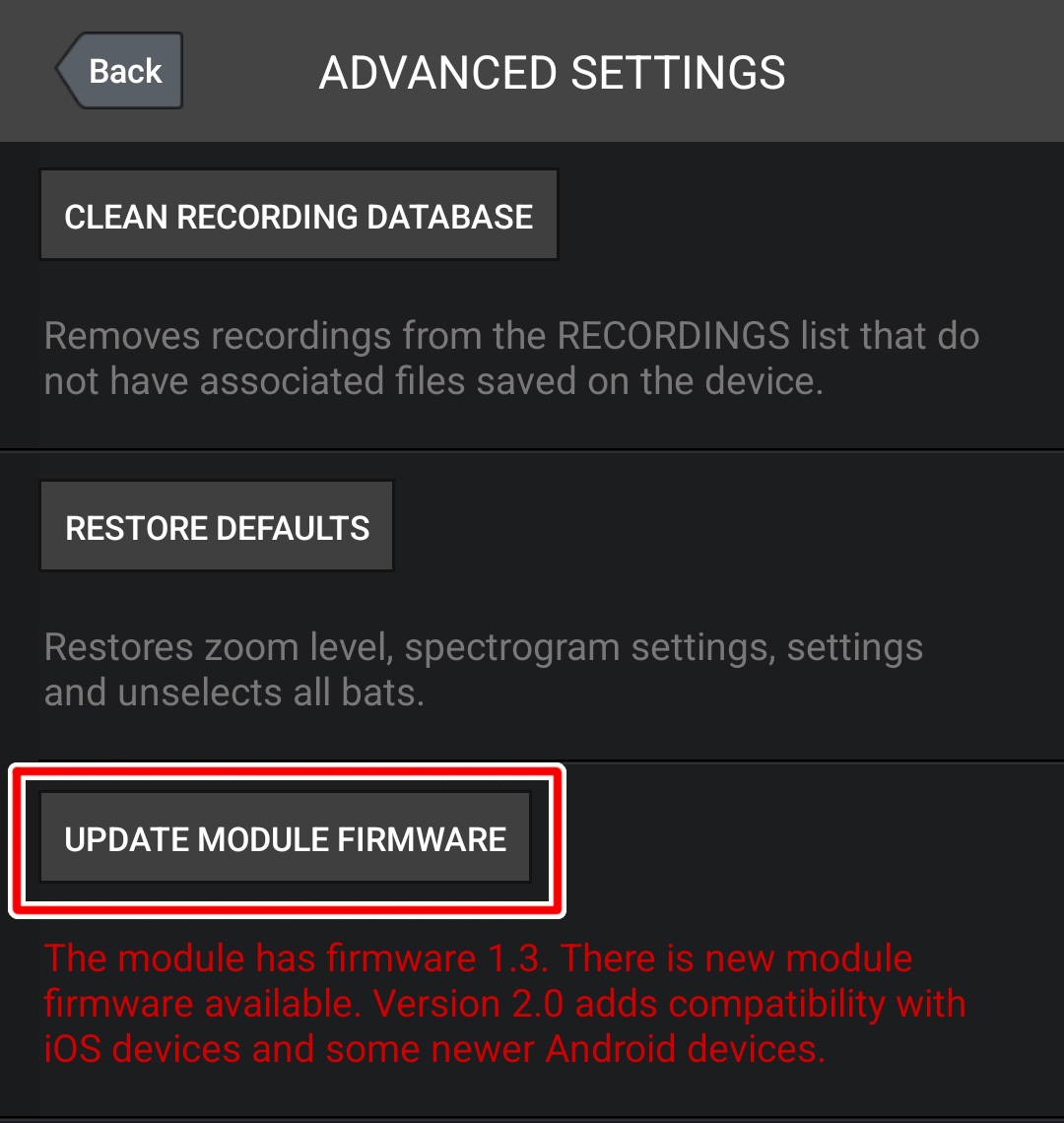
A progress bar will appear, then the Echo Meter Touch module will disconnect from the app.
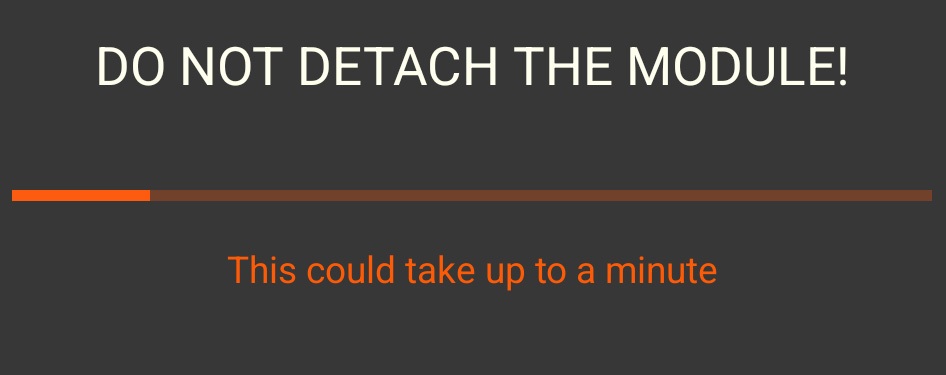
- Remove and re-insert the EMT Module.
After the firmware has been updated, the Advanced Settings screen will display a message to indicate the module is up-to-date. Your module is now ready to use with USB-C-equipped iOS devices.
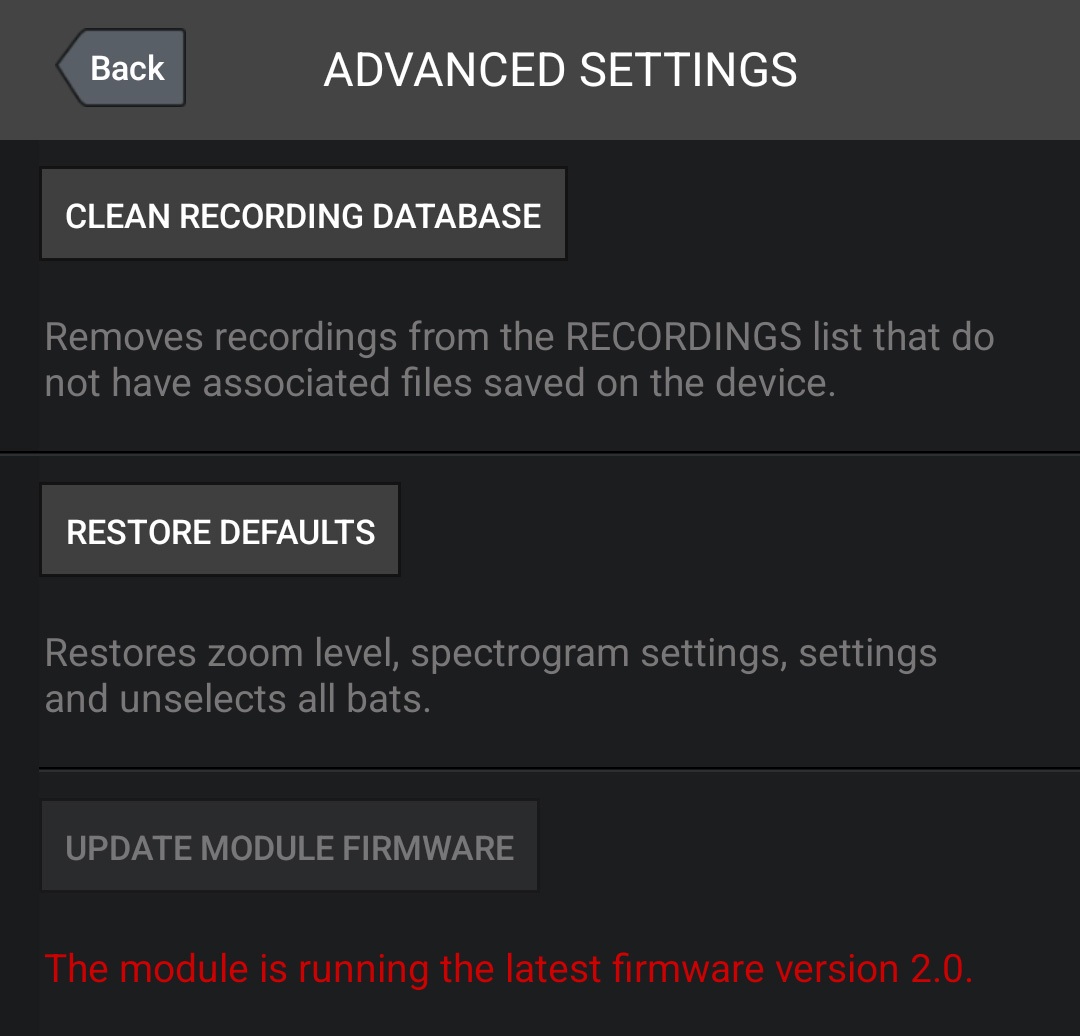
- Why can't I use an adapter to connect a USB-C Echo Meter Touch to my Lightning iOS device?
- Can I use Echo Meter Touch modules with USB connectors with iOS devices?
- What type of plug does my Echo Meter Touch module have?
- What adapter do I need for my Echo Meter Touch module and Android or iOS device?
- What iOS devices are compatible with my Echo Meter Touch module?
- What type of data port does my phone or tablet have?
- Are there acoustic differences between the first- and second-generation Mini Bat recorders?
- Will the Lithium-ion lids I used with first-generation Minis fit the new models?
- Will the security bracket accessory I use with first-generation Minis be compatible with the new models?
- Will Wildlife Acoustics continue to repair and support first-generation Minis with replacement parts?
- Are there size differences between the first- and second-generation Minis?
- Are there acoustic differences between the first- and second-generation Minis?
- View more questions
Wildlife Acoustics, Inc.
3 Mill and Main Place, Suite 110
Maynard, MA 01754-2657 USA
+1 (978) 369-5225
+1 (888) 733-0200