Canadian customers finalizing 2026 budget: Check out our 100% Canadian owned and operated reseller, Canadawide Scientific.
Know Before You Go: Get Runtime Estimates and More
As a wildlife biologist, you know that planning and executing bioacoustics surveys requires careful attention to detail. From selecting optimal recording schedules to ensuring sufficient battery life and memory, every decision impacts field recording.
The Song Meter Configurator makes this process easier, giving you a convenient tool to configure and optimize your Mini 2, Mini Bat 2, and Micro 2 recorders from a mobile device or desktop computer, whether deploying a single recorder or managing multiple units.
Here’s how to use this free tool to make your job easier before heading into the field with existing recorders (or help you choose which model—alkaline or lithium-ion—is best for your next project).
Key Features That Simplify Your Workflow
1. Flexible, Intuitive Set-up from Your Desktop (or Mobile)
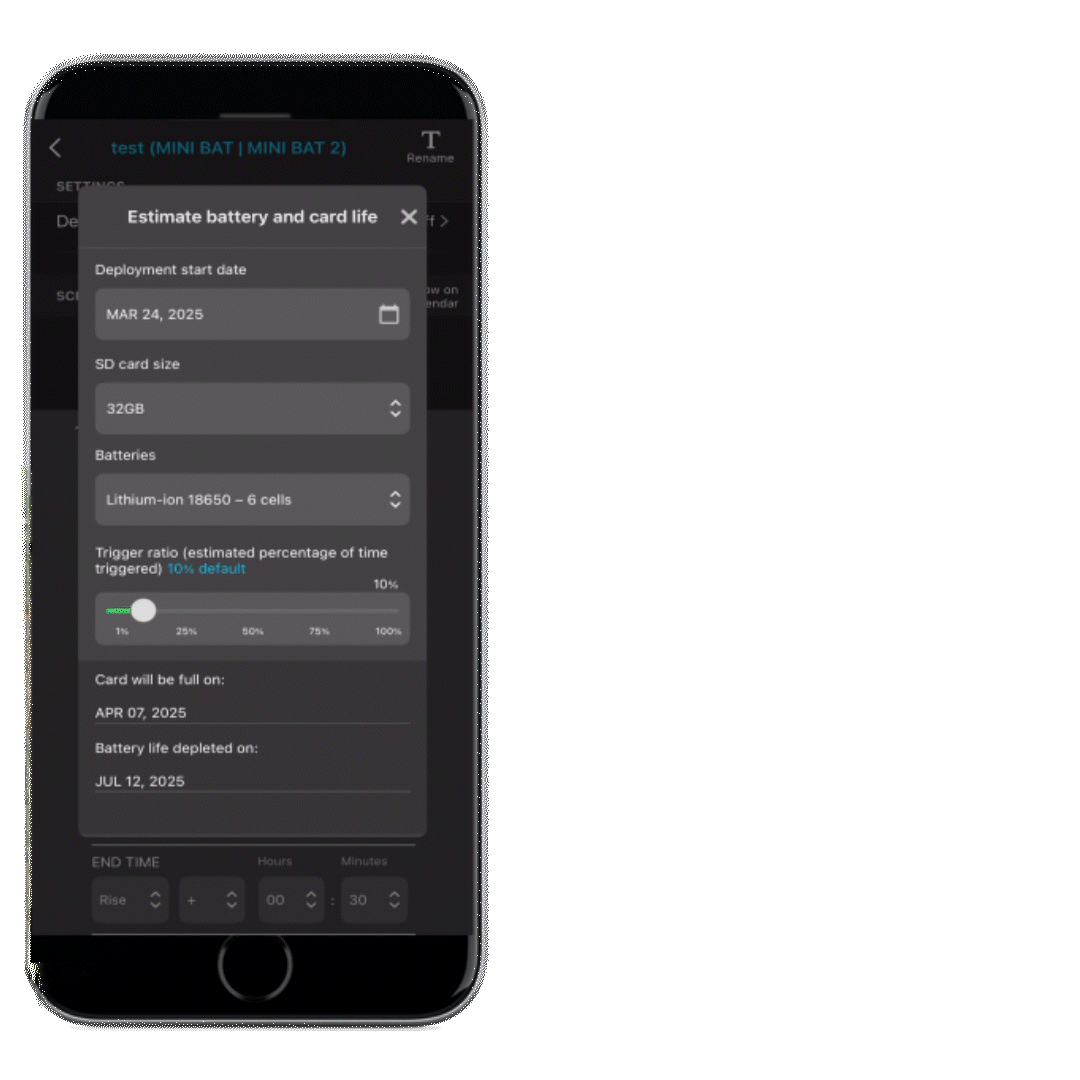
Configure your settings on a Windows, Mac, or Linux desktop computer, iOS or Android smartphone or tablet, and seamlessly transfer them to your recorder(s). This process is streamlined to reduce errors and ensure consistency across deployments.
Simply select your recorder model from the dropdown list to access its respective settings and get started. From here, you’ll have access to:
- A visual scheduling interface: Easily customize recording times using an interactive calendar.
- Quick data entry: Add any accessory microphones you plan to use (for example, if you’re adding an acoustic stub mic to your Mini Bat 2 ultrasonic recorder) and set sample rate, recording triggers, and more.
2. Battery and Storage Estimates
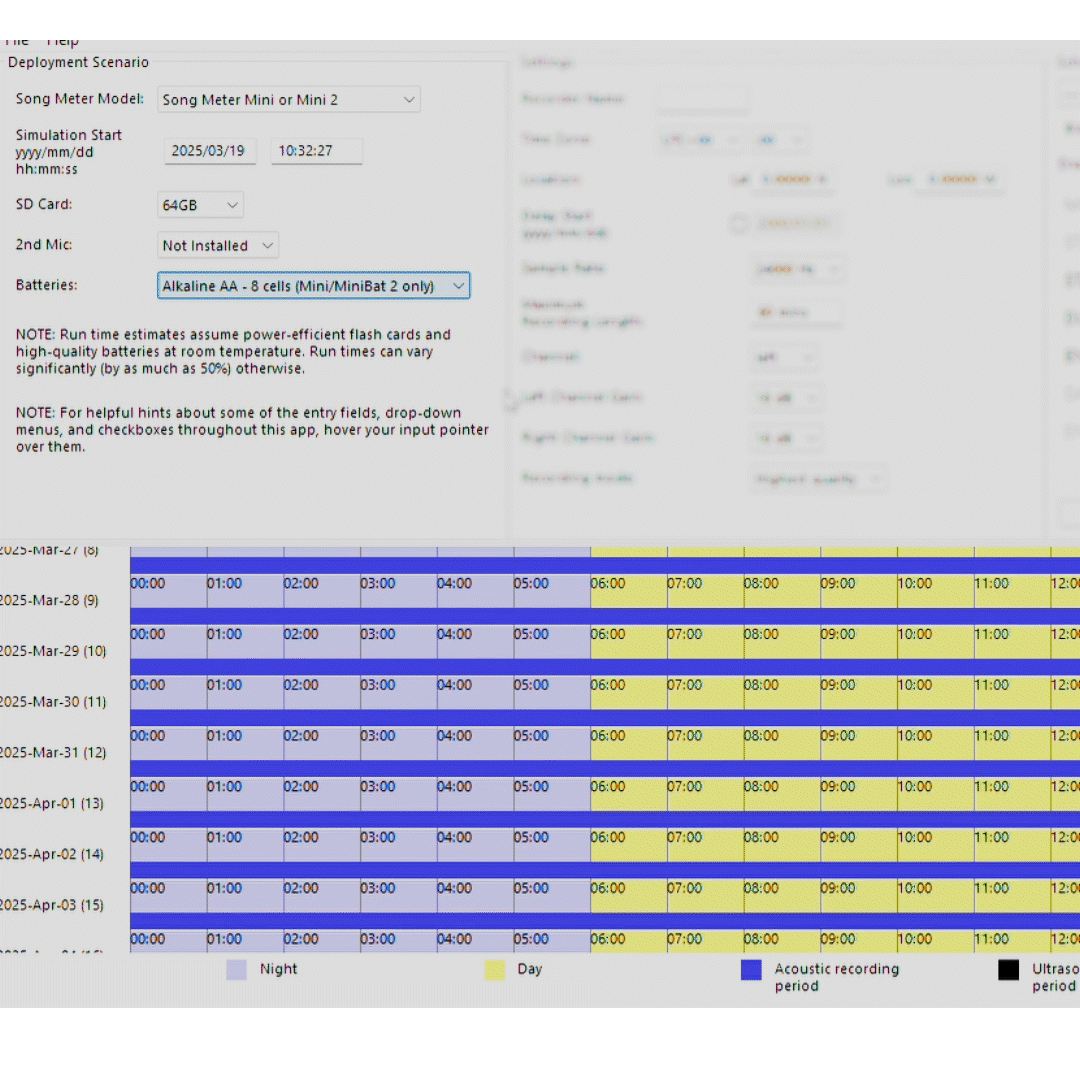
Running out of power or memory during a deployment can result in missed recordings and lost data. The Configurator lets you predict battery life and storage capacity based on your selected recorder model and settings.
- Estimate runtime based on battery type: Input the number and type of batteries you expect to use (alkaline, lithium-ion, 18650, or NiMH rechargeable), and the app will calculate the expected power duration, displaying this information on an easy-to-read calendar.
- Memory usage projections: Select the SD card size you intend to use, and the app will calculate total recording time given the allotted space. If your SD card will run out before your batteries (or vice versa), the calendar will indicate this.
- Dynamic updates, at a glance: This mainly applies to the desktop configurator (shown in the above GIF). As you continue to adjust settings, estimates will automatically update, helping you optimize your deployment and have a solid idea of when you’ll need to check on your recorder again, before heading into the field.
While the Configurator provides a reasonable, general idea of what to expect, it’s important to remember that field conditions, like extreme temperatures and SD card quality, can significantly affect battery life. These factors should also be considered when determining when to check on recorders and gather your data.
3. “Quick Start” & Advanced Scheduling
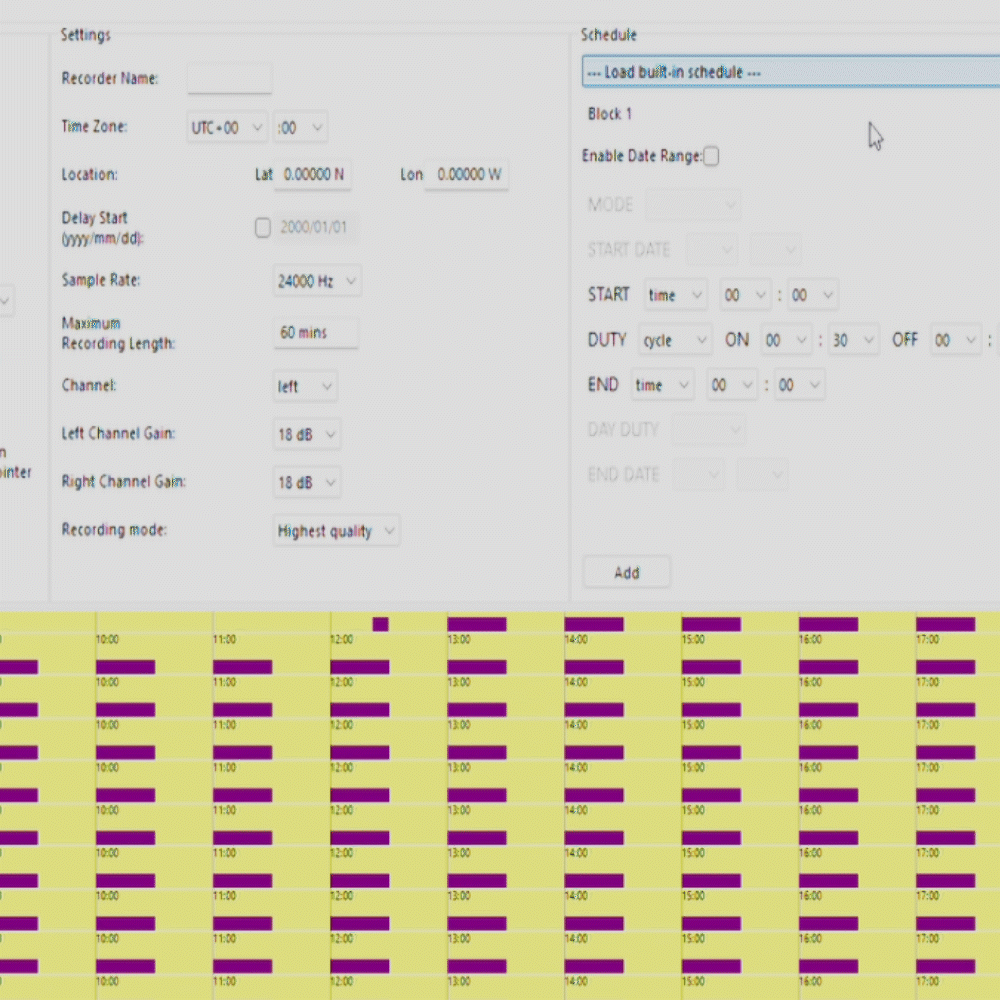
Field conditions can definitely be unpredictable, but your recording schedule doesn’t have to be. The Configurator offers two scheduling modes for greater flexibility:
- Quick Start: Quickly set a consistent recording schedule using predefined quick-start schedules such as Record Always, Record Sunset to Sunrise, Record at Dawn and Dusk, Record 30 On & 30 Off, etc.
- Custom: Create customized recording schedules with precise start/stop times, sunrise/sunset triggers, and even multi-day recording gaps.
Color-coded visual indicators provide an at-a-glance summary of planned recordings, allowing you to fine-tune your deployment with confidence.
4. Efficient & Secure Configuration Management
If you’re managing multiple Song Meter recorders, consistency is key. The Configurator lets you save, duplicate, and securely transfer configurations across multiple devices.
- Create and store multiple configuration files for different projects.
- Program multiple recorders using a single SD card—no need to configure each unit individually.
- Lock settings with a four-digit security code, preventing unauthorized changes to scheduled deployments.
Remove the Guesswork, Focus on Fieldwork
The Song Meter Configurator removes the guesswork from bioacoustics deployments, offering an efficient and user-friendly solution for configuring your recorders, so you can focus on collecting acoustic data—without unnecessary field complications.
Best of all, it’s free. You need only create a Wildlife Acoustics login. Download the Configurator for desktop or for mobile (iOS or Android) and start planning your deployment today!
