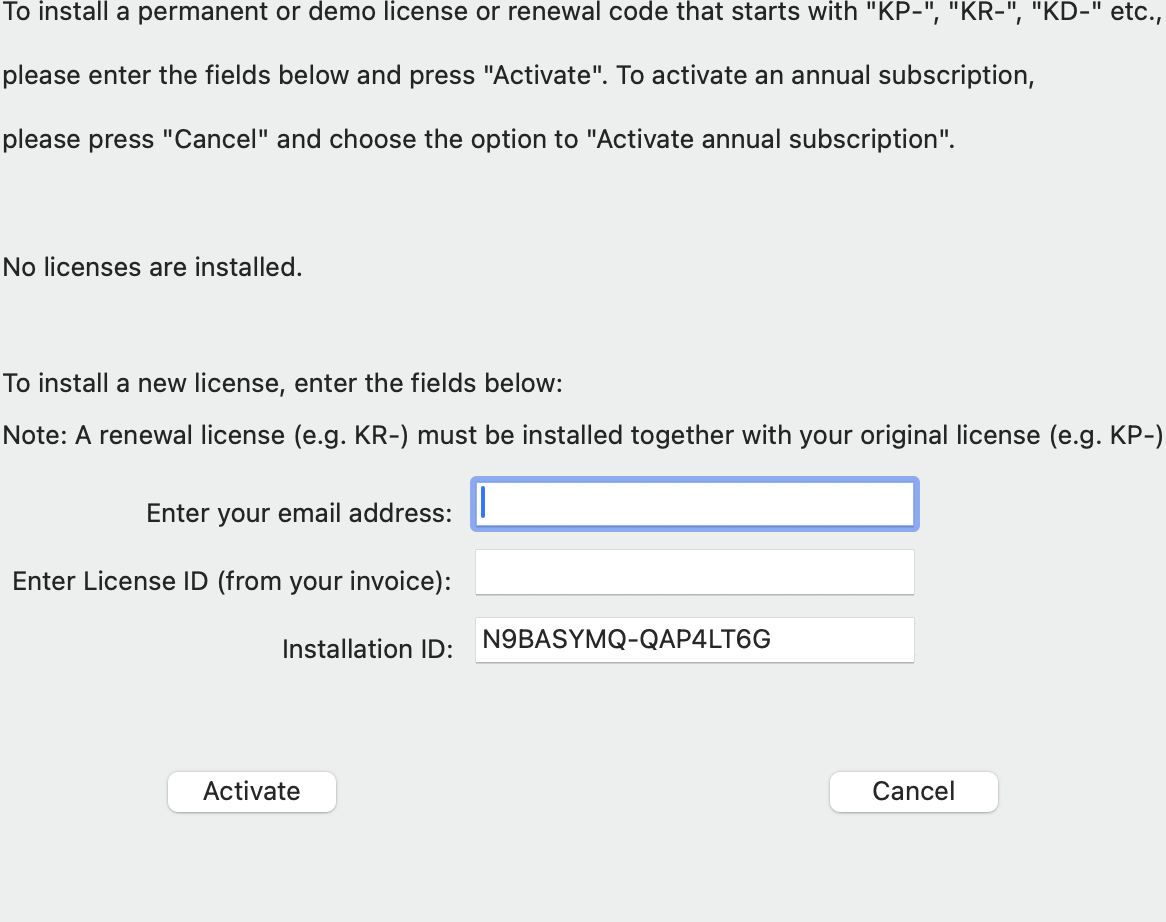All product user guides can now be found at our brand new Knowledge Base.
Click here for the account login page.
If you have an account with Wildlife Acoustics, you may simply log in.
If you don’t have an account, click “Create New Account”. You should receive an email with a link to complete the process. Click this link and you will be brought to a page where you can select a password and fill out your profile information.
If you have just created an account for the first time, you may be brought to a login page. Simply login with your new credentials to access the member portal.
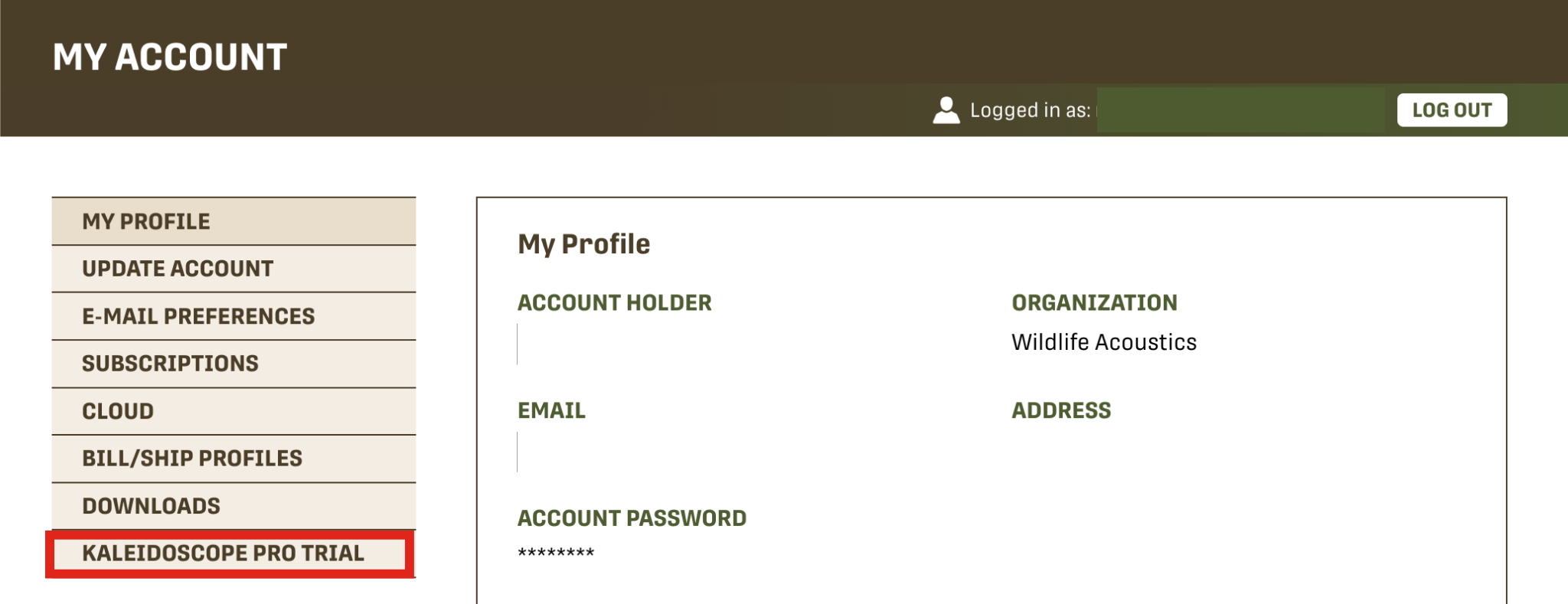
In the member portal, select “Kaleidoscope Pro Trial” in the menu on the left. Next, click “Start 14 Day Free Trial”
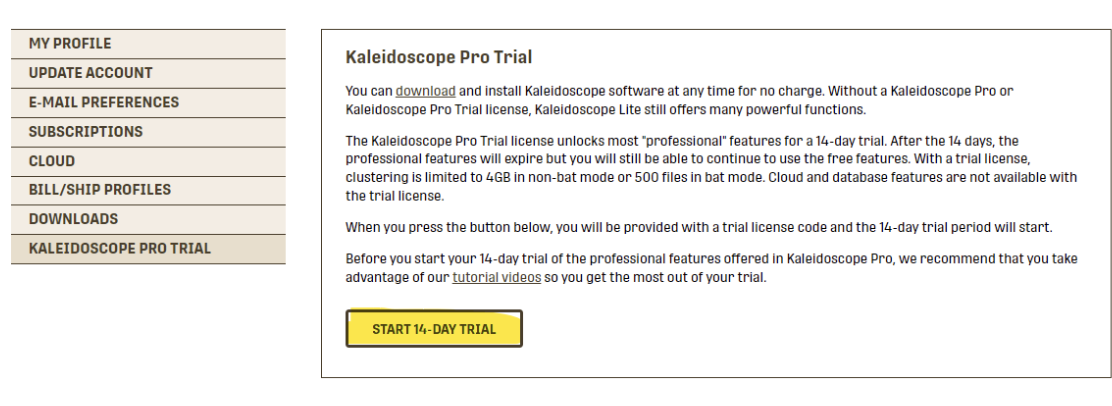
You will see a License Key—Copy and Paste this license key as you will be using it to activate your license. Rest assured, throughout your trial, you can always come back to this section of your account to find your license key and to check how much longer you have in the trial.
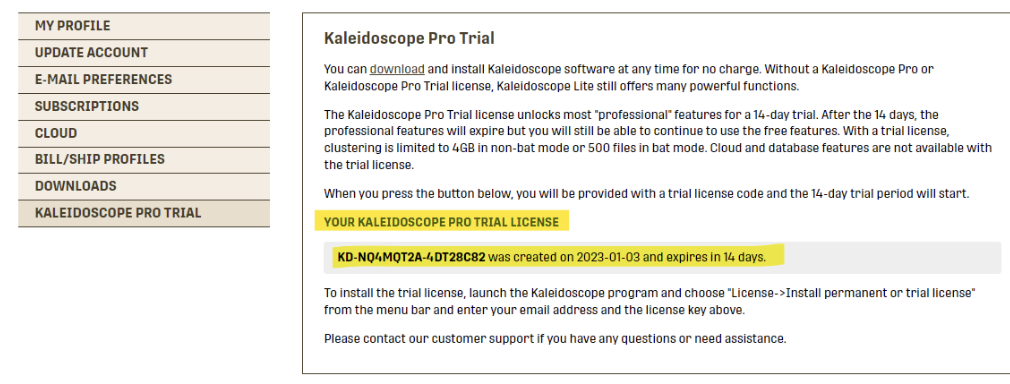
Click download in the Kaleidoscope trial text
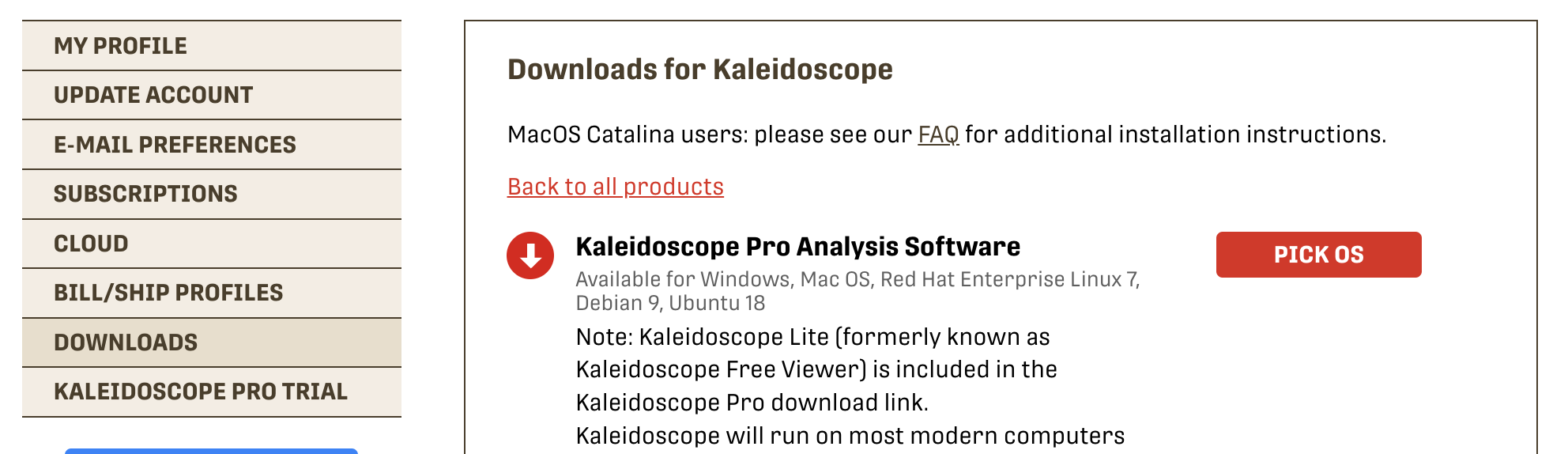
Click "Pick OS" to select the download that matches your operating system (ex: Mac or PC)
Click View next to the operating system you have.
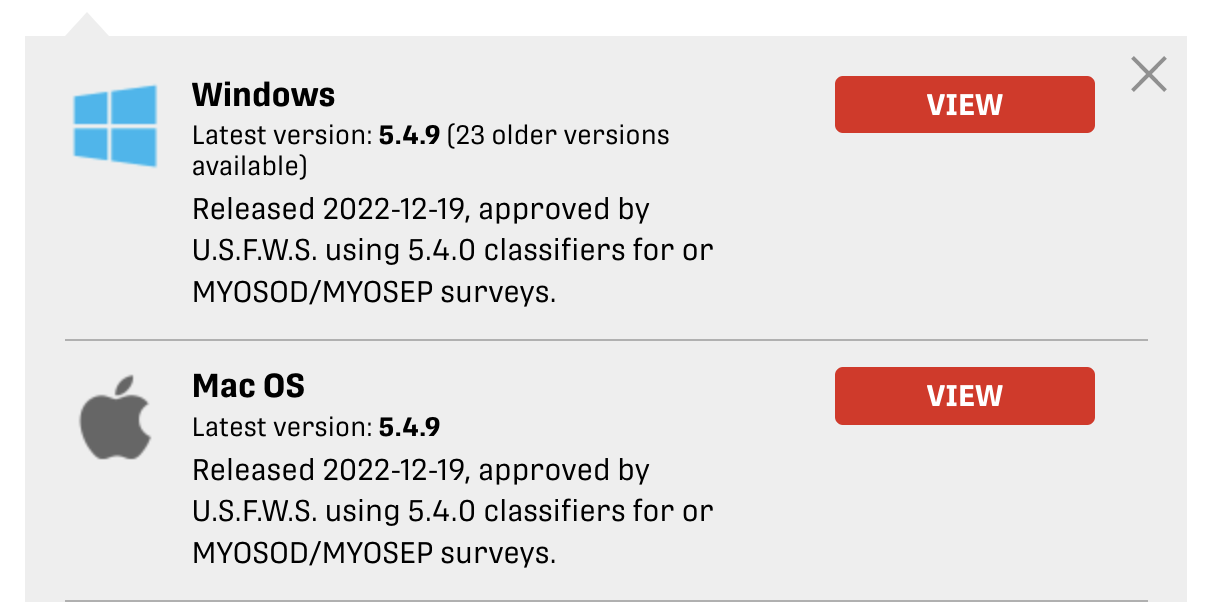
Review T&C and Download
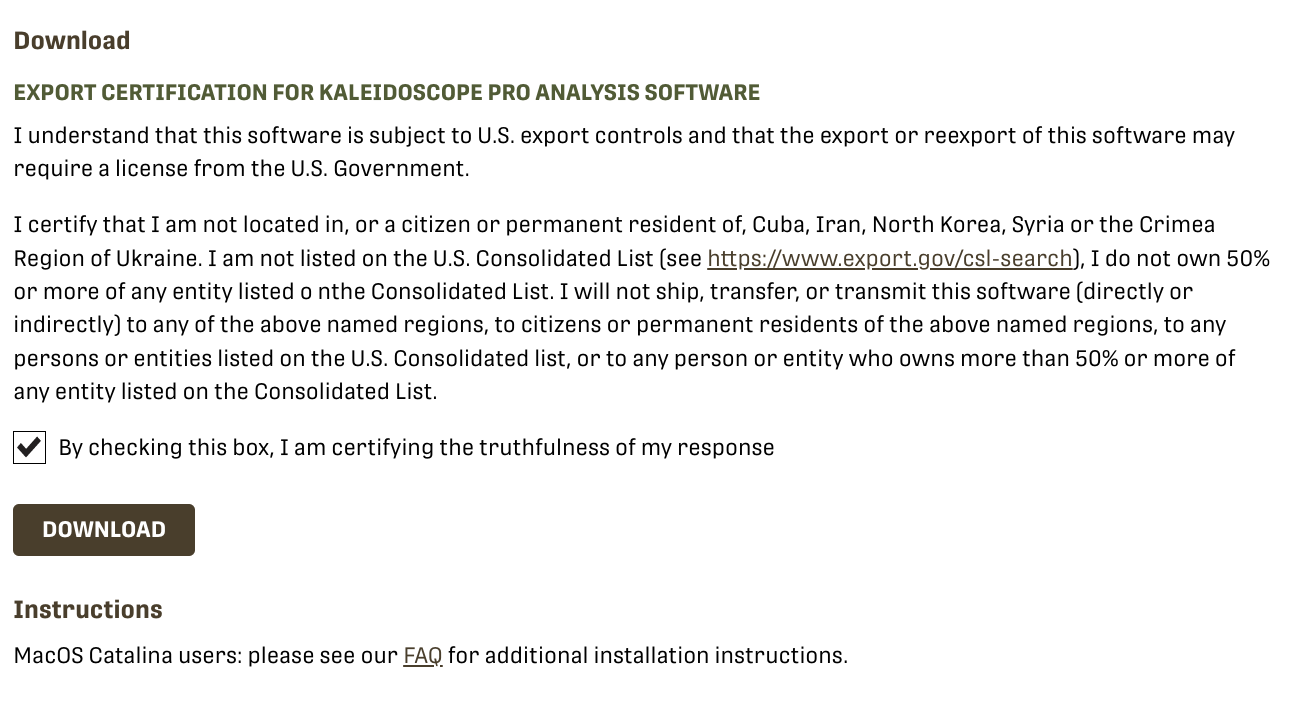
Note: If you have an Apple computer, you might see a security pop-up that prevents you from opening the software. Learn how to circumvent this in this FAQ.
Open Kaleidoscope on your computer and select “Activate Trial or Demo License” from the “License” menu at the top of your screen. Enter the license key you received on the Kaleidoscope Trial menu and click “Activate”